Artificial Intelligence (AI) is no longer reserved for tech giants and coding wizards. Today, any small business owner, freelancer, or agency can start implementing AI tools to automate, optimize, and grow their business without writing a single line of code or hiring a developer.
At StrongOrigin, we’ve helped business owners just like you use AI to save time, reduce admin, and boost revenue, all using tools you can deploy in days, not months.
In this guide, we’ll show you how.
Why AI Matters for Small Businesses in 2025
AI is reshaping how businesses operate. From virtual assistants to content generators and custom chatbots, intelligent tools can now do the work of entire departments, often faster, cheaper, and 24/7.
The reality: you don’t need to “learn AI”, you just need to know what it can do for you.
Here’s what’s possible:
-
Automate 80% of your admin and email handling
-
Generate high-converting marketing content in minutes
-
Book and qualify leads on autopilot
-
Analyze customer data and get instant insights
-
Build dashboards, internal tools, or bots without code
And the best part? These tools are accessible, affordable, and available right now.
The 5-Step Process to Add AI Without Code
At StrongOrigin, we use this simple process to help clients add AI tools to their business in less than a week, no developers needed.
Step 1: Define a Clear Business Use Case
AI for AI’s sake is a waste of time. Start by answering this:
What’s the most repetitive or time-consuming task you or your team do every week?
For example:
-
Manually replying to customer emails
-
Posting on social media
-
Writing content
-
Chasing invoices
-
Scheduling appointments
Once identified, this becomes your AI use case, your opportunity to delegate to a machine.
Step 2: Choose the Right No-Code AI Tool
There are dozens of AI tools on the market. Here are a few of our favorites:
| Use Case | Tool | What It Does |
|---|---|---|
| Chatbots & Lead Capture | Tidio / ManyChat / GPT API | Engages and qualifies website visitors |
| Automation Workflows | Zapier / Make / Tally | Automates emails, calendars, CRM updates, and more |
| Content Generation | Jasper / ChatGPT / Copy.ai | Writes blog posts, emails, social posts |
| AI Dashboards & Tools | Retool / Glide / Replit | Build business tools without code |
| Video & Image Editing | Runway / Topaz / Canva AI | Edit or generate videos, B-roll, or branded media |
We help clients set up these tools based on their goals and workflows.
Step 3: Train the AI with Your Voice and Data
Once your tool is chosen, you’ll want to feed it the right data.
This might include:
-
Examples of past emails or sales messages
-
Company FAQs and knowledge base articles
-
CRM or customer data exports
-
Your tone of voice or writing style (we can model this using GPT)
We help “prompt-engineer” these systems so they speak in your voice and handle queries like a real team member.
Step 4: Test It Internally First
Before rolling it out live, we always recommend testing your AI system in a private sandbox or with your internal team.
Use it for:
-
Drafting content and email replies
-
Simulating customer chats
-
Automating internal tasks like invoice reminders
This helps you identify what works and what needs fine-tuning, before your customers see it.
Step 5: Launch and Monitor
Once you’re happy with your AI setup, go live. Embed it into your website, CRM, or daily workflow.
We help clients monitor:
-
Response accuracy
-
Completion rates
-
Time saved
-
Leads captured
-
Revenue impacted
Then we optimize it monthly for even better results.
How StrongOrigin Can Help
We specialize in building no-code AI systems that integrate directly into your current business, no developers, delays, or headaches.
Here’s what we offer:
-
Custom GPT chatbot setup
-
Automation workflows using Zapier or Make
-
AI-powered content writing systems
-
Dashboards and internal tools built on Retool or Replit
-
Data clean-up and insight extraction for smarter decisions
Need a starting point? Book a free 30-minute AI Discovery Call and we’ll help you identify the highest-ROI task to automate in your business.
Final Thoughts: You’re Closer Than You Think
Implementing AI isn’t about replacing people, it’s about removing bottlenecks. When you automate the repetitive, you make space for creativity, growth, and customer connection.
And in 2025, that’s not just smart, it’s essential.
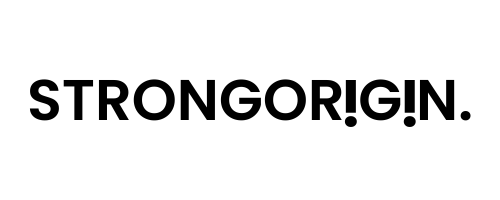
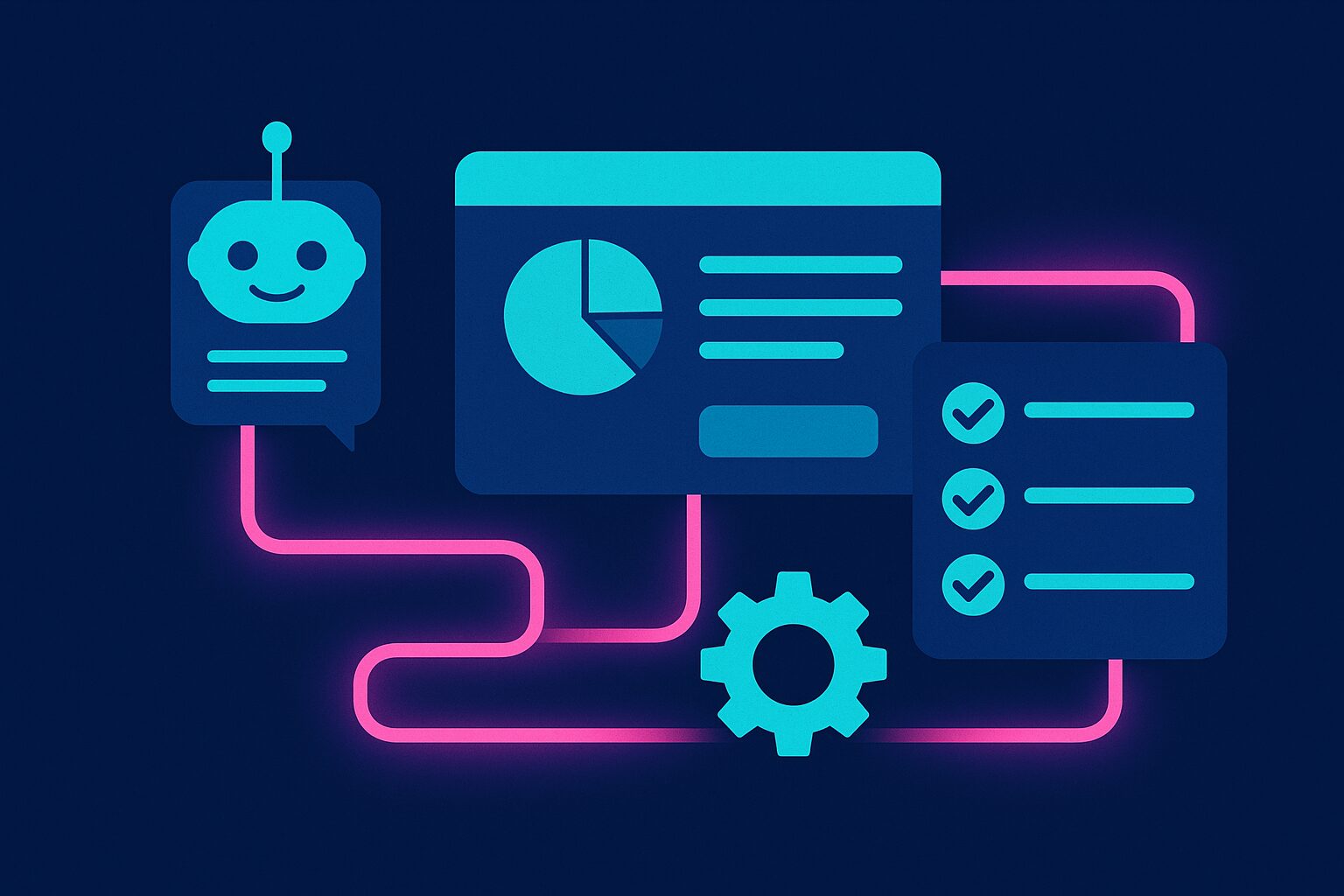
0 Comments